Sitecore Experience editor error /ribbon.aspx siteName
If you see this error when you open a page in experience editor, then this is the post you should look for.
Below is the screenshot of how the error looks from experience editor. The ribbon will completely error out and does not load.
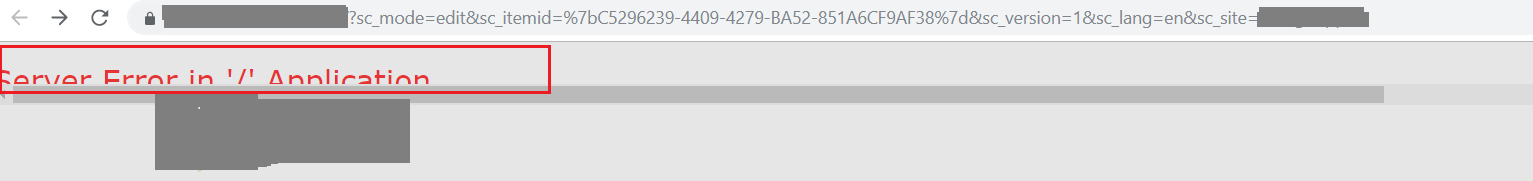
If you check the network tab on the chrome browser developer tools, you would see the below request would show a 500 server error. If you preview the request response, then you would see the detailed error as below.
https://mydomain/sitecore/client/Applications/ExperienceEditor/Ribbon.aspx?sc_content=core&ribbonId=%7B570A52B6-6755-461A-8052-5B95EF766F74%7D&itemId=%7BC5296239-4409-4279-BA52-851A6CF9AF38%7D&deviceId=%7BFE5D7FDF-89C0-4D99-9AA3-B5FBD009C9F3%7D&database=master&mode=edit&url=%2F%3Fsc_mode%3Dedit%26sc_itemid%3D%257bC5296239-4409-4279-BA52-851A6CF9AF38%257d%26sc_version%3D1%26sc_lang%3Den%26sc_site%3Dmysite&lang=en&pageSite=mysite&version=1
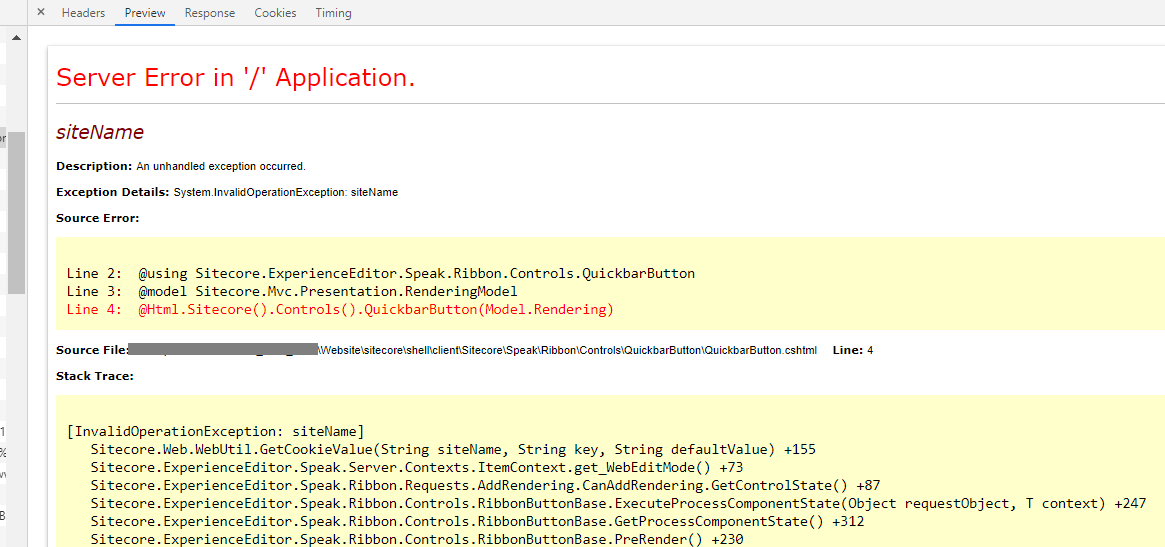
The solution for this error would be to check the following setting.
<setting name="Preview.DefaultSite">
The setting value would be "Website" by default. If you are patching in your custom config files, make sure you are giving the name which is a valid site as per your SiteDefinition.config file.
Hope it helps. Let me know your thoughts.


